Google Lighthouse
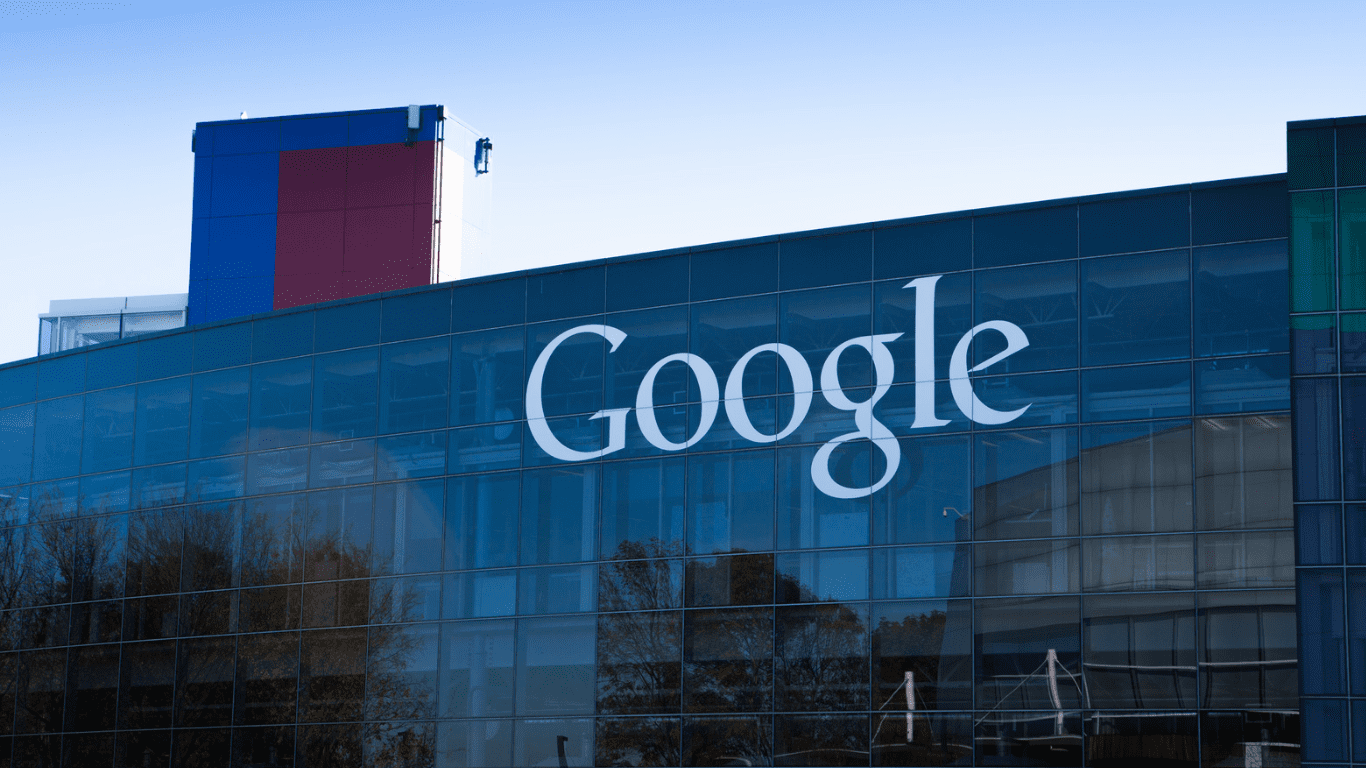
What is Google Lighthouse?
As you know, Google provides you with unique tools for checking and analyzing the site. You definitely know the activities that are done to optimize the website to be more visible in the search engine, which is called SEO. But you may have learned the basics of SEO but you don’t feel any changes by doing them, you may have done something wrong and you don’t understand. For this purpose, Google provides users with a tool called Google Lighthouse.
Google Lighthouse is an open-source tool for performing various technical reviews on different aspects of the site. As mentioned, this tool was created by Google and can analyze these factors of any URL: website performance, website application execution, website accessibility, and SEO.
How to run Google Lighthouse with Chrome Developer Tools
To get started, you first need to download Google Chrome (if you haven’t already). Once installed, you can open a new browser tab in Chrome and navigate to the web page you want to inspect. Then right-click on the screen and select Inspect. You can also click the three vertical dots in the upper right corner of the browser, then go to More Tools > Developer Tools. This will open the DevTools panel on the right or top of the screen. From the toolbar, (1) click Lighthouse. (Note that if you don’t see the Lighthouse option in the toolbar, you may need to click the two arrows at the end. Once the Lighthouse tool opens, make sure all five categories are selected; Then select (2Generate report). When Lighthouse has finished running the audit, it will take you to the results page.
What is the use of Google Lighthouse?
Google Lighthouse allows you to inspect the performance of your website. The initial version of this tool, Google Lighthouse 1.0, was only used to check Progressive Web Apps. Later, in version 2, the ability to evaluate SEO and the performance of normal websites was added to this tool. Finally, when the third version was released in early 2018, Lighthouse had a new format as well as tools for evaluating websites at the level of programming codes through the Google Chrome browser.
If we want to write a list of Lighthouse suggestions to improve website or application performance, the result will be a list like the following list:
Reduce rendering blocking resources
Next-gen photo formats on servers
Enable text compression
Disable unused CSS
Making sure texts are clear when loading web fonts
Correct use of caches for different aspects of the website
Decrease JavaScript Bootup time
Improved Critical Rendering Path
Do not use excessively large photos
Delay loading of off-screen images
CSS compression
Reduced loading time of main theme
Enable pre-connection to servers
Using video formats for animated content
Keeping the response time of servers low
Prevent Redirects
Preload key requests
Reducing the overall weight of bytes
Prevent DOMs from growing too large
Checking how the website works using timing tests
Photo optimization
Google Lighthouse report
You will find a score and section for each category. You can learn more about each by clicking on the scores above. A good score is anything between 50 and 89. A perfect score is between 90 and 100. The goal is to score between 90 and 100 for each category.
Conclusion
Regular auditing of your WordPress website is essential to provide a good experience for visitors and search engines. Also, understanding how accessibility, SEO and performance work can help the designer. Today, designers and website owners are looking for tools that provide them with recommendations for website improvement based on Google’s algorithms and performance. Google Lighthouse is a free tool that makes it easy to detect any problems on a website and provides you with the information you need for proper optimization.
