Shopify
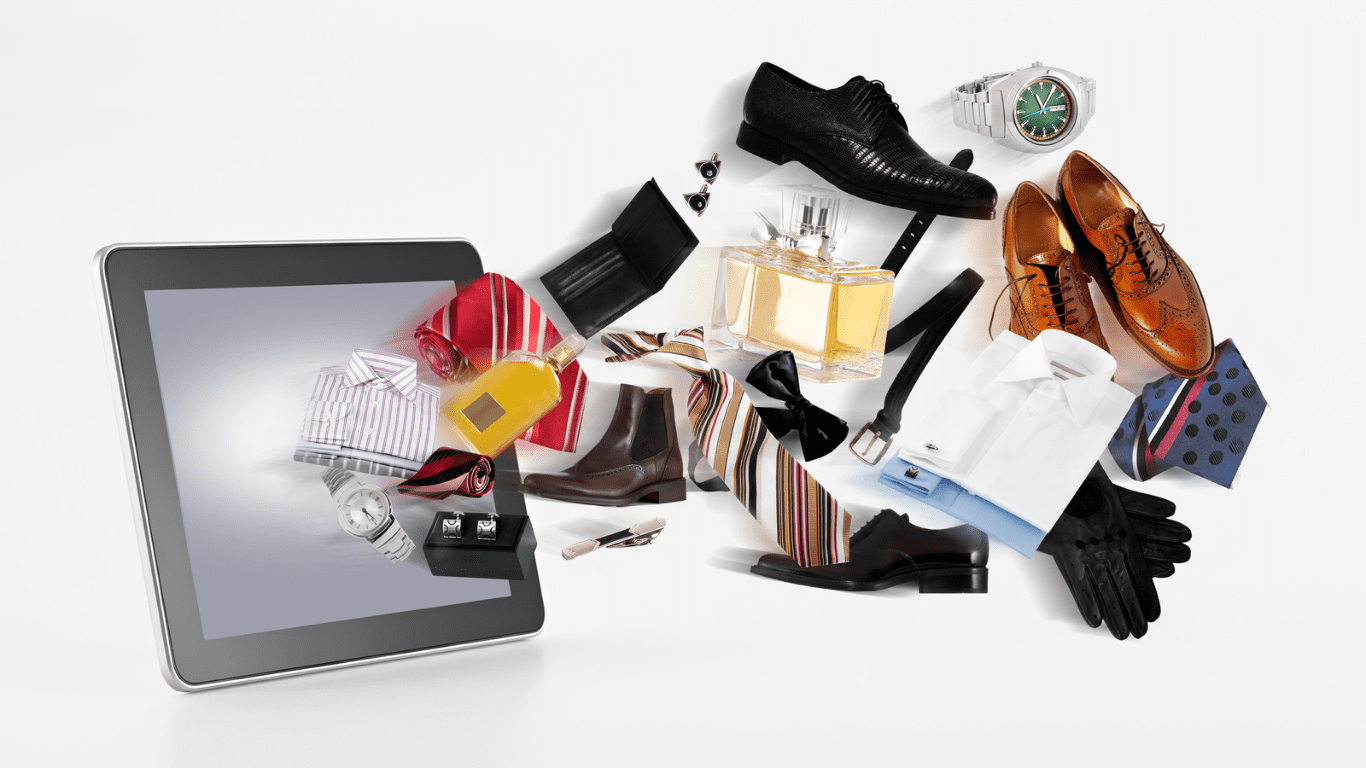
What is Shopify?
Years ago, building an online store was not easy at all. For this reason, we used to see fewer shopping sites on the Internet. With the spread of the Internet among people and more online shopping, more and more businesses went to the virtual space. With the increase in the demand for creating an internet site, there were services for designing a store site. The purpose of these services was to simplify the site-building process.Shopify is one of these store builder services that has many users all over the world. Shopify’s goal is to allow more businesses to operate online. You have probably heard the name of Shopify before and now you are looking for more information about this service.
Shopify is one of the main players in e-commerce in the world. Statistics related to this store builder show what impact it has on virtual businesses:
More than a million stores have been built with Shopify.
Different stores in 175 countries use Shopify services.
The total sales of stores built with Shopify are about 230 billion dollars.
Shopify has more than 5000 employees.
The role of Shopify in online shopping and sales has greatly increased and many stores have reached millions of dollars in this way. The main feature of Shopify is that it provides you with a store site very easily and quickly. That is, you can have a store site without the need for coding, hosting, and domain or even installing software.
One of the success factors of Shopify is that it is not just a simple seller and supports its customers in various aspects. Shopify doesn’t just give customers an online store. This company will help you grow your business. In addition, it gives you various tools such as online chat and payment gateway and is always ready to support and fix your site’s problems.
These features have made Shopify the first choice of many people in the world for setting up an online store. With Shopify, you can sell any type of product, whether physical or virtual, online. First of all, let’s say that Shopify is an excellent service for building a store site.
How to build an online store with Shopify?
The most important feature of Shopify is that its use does not require installation. In addition, you don’t need a host to build a site with Shopify, and the process of building a store with it is very simple and fast. For this reason, most beginners use Shopify instead of store content management systems such as WooCommerce.
Step 1: Creating a Shopify account
To use Shopify, Intvips experts first create an account on Shopify.com.
Step 2: chChoosinghe site template
After creating an account in Shopify, you now have your own online business store. Shopify has tried to make working with the store builder panel easy and fast. For this reason, the management panel of this store builder is very simple and does not require special training. In the following, we briefly introduce the different parts of the Shopify store builder panel.
The first step to completing the online store is to choose a beautiful template for your site. Intvips experts will easily choose the template according to your business context to attract customers. Shopify has different templates, and some of them are free.
Step 3: placing the product in the Shopify store
Now that the site template is ready, it’s time to enter your products in the store.
As you know, the arrangement of products on the site has a great impact on attracting customers.
Grouping products, adding descriptions, choosing the right title, etc. are important points in the arrangement of products in Shopify, which will attract more customers to your products.Intvips experts do this in the best possible way, considering various factors and their experience.
Step 4: Other Shopify settings
So far, a complete site has been created to sell your products. Next, you should change the site design and add different elements to the main page of the site.
Of course, don’t worry about this because Intvips experts are with you step by step. In addition, the cost of sending the products must be determined.
What are the advantages and disadvantages of Shopify?
Convenience and simplicity: Working with Shopify is very easy and does not require a single word of coding.
Support: The Shopify support team is always ready to solve the problems of its customers through calls and messages.

Various features: Shopify provides you with everything you need for an online store, such as the ability to define a discount code, add taxes to orders, specify different countries for sending goods, and many other things.
Add-ons and external software: Shopify has many free and paid add-ons and programs that you can use to add more features such as online chat to your site.
The ability to sell any type of product: In the store created with Shopify, you can sell physical products, virtual goods, services, membership fees, tickets, training courses, and rental products.
Google Analytics & Shopify
Google Analytics is a free web analytics platform that websites can implement across their website to find various metrics. We’ve talked about Google Analytics in detail before, but here’s a quick introduction to help you understand our purpose in setting up Google Analytics for Shopify.
Google Analytics metrics include traffic, click-through rates, conversions, bounce rates, time on page, and many more. This platform is a free SEO tool that provides valuable information to help business owners run a successful online store.
Also, as an online store, you probably implement various advertising strategies, such as working with influencers or running email advertising campaigns, etc. In fact, all of these marketing campaigns will link back to your website.
Why do I need Google Analytics if I already have Shopify Analytics?
You might think that the Shopify Analytics platform gives you all the information you need to make your business decisions. But this platform only provides a general summary of your store’s performance but does not provide you with all the information you need to make the right business decisions.
Your Shopify Analytics dashboard only shows you total sales, average order value, and conversion rates. Of course, it also has pre-built reports that require very little configuration on your part. Indeed, it is a convenient source of analysis But it has very basic problems.
For example, if you’re looking to compare different traffic sources or the types of devices commonly used when shopping online, you won’t be able to break this down in Shopify Analytics unless you use Google Analytics.
How do people interact with your Shopify site?
You may have an ideal image in mind of how users will navigate and interact with your site. However, chances are your end users won’t be using your site the way you envisioned.
By going to Behavior → Overview, you can find an overview of the behavioral information of your website audience. From here, you can review the site’s content and landing pages to see if you have product pages that stand out or pages that may need tweaking.

