Google Lens
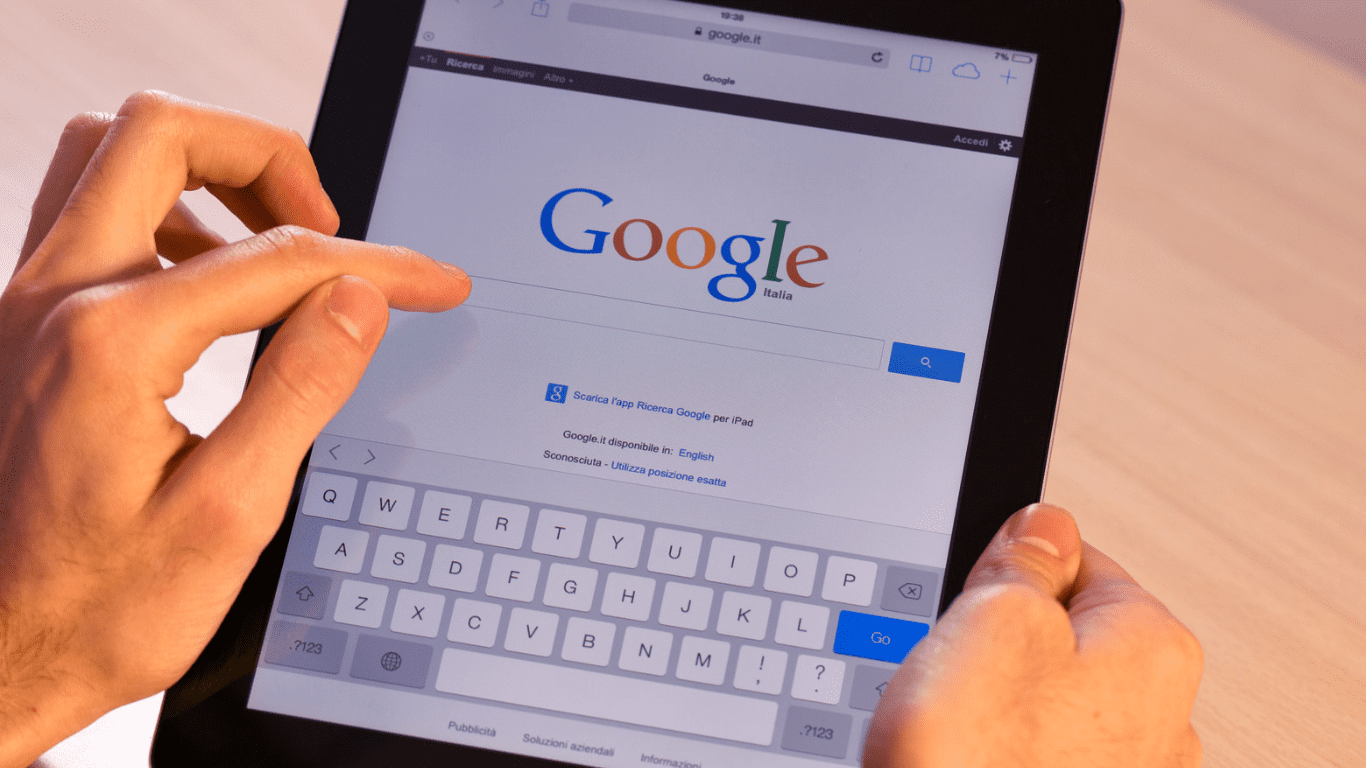
Google Lens is an application that is available for Android and IOS users. Using this program, you can choose your desired photo from the gallery or record a photo at the moment and look for other specifications and information in the results. For example, if you have a picture of an animal, but you don’t have its name or details, you can use Google Lens to get the information you need.
When you point your phone’s camera at a place, object, etc. using Google Lens, Google Lens takes information from its huge online database through sophisticated artificial intelligence to produce relevant and accurate results. provide you For example, Google Lens can identify restaurants, tourist attractions, stores, and clothing stores (via your camera) and then show you a popup with reviews, address information, and hours of operation. Just point your phone’s camera at whatever you want to research and get information about.
Google Lens provides the following features:
Scan and translate text
Translate words in an image, save a card photo, add an event to Google Calendar via its poster, and copy and paste complex codes or long paragraphs from an image to your phone to save time.
Find similar items and supplies
Want to find a dress similar to the one you saw out there? Are you looking for the hoodie you saw on your friend’s body? Using the image search, you can quickly find the sample you want.
Identify locations around you
It can identify restaurants, stores, and other shops near you and show you details such as opening hours, user ratings, and historical facts.
Google as an e-commerce marketplace
Unlike the most popular e-commerce marketplaces, we’re used to (like Amazon), Google has a huge advantage. If you’re running Google Shopping campaigns for your e-commerce business, you may already be aware of this. It now includes the world’s largest database, refined algorithms, and highly developed artificial intelligence that tracks customer behavior. You can think of using Google Lens search as a new-age SEO strategy. For Google Lens optimization, you only need to use the visual features of your product instead of keywords.
But the main question here is whether the multiple search feature of Google Lens has an impact on SEO?
Google Lens says: “For example, if you have a piece of clothing or anything else and you want to get more information about it, you can highlight that part and search to find other similar items.”
From an SEO point of view, it is not something you can do; But if your images are indexed, we can find them and highlight them for those looking for something like yours. In general, it does not have a direct impact on SEO and related matters.
Online store optimization and digital marketing for Google Lens
1. Smart use of QR Code
Placing QR Codes in advertisements, newsletters, and marketing emails can more effectively convey information about your store or products to potential customers who use Google Lens as a QR Code reader.

2. Alternate text and appropriate meta tags
Even though we are talking about highly developed visual search, Google search is still based on machine learning and could use some enhancements to help the algorithm understand your product. So make sure you use the right keywords and phrases when adding alt image tags.
3. Advanced mobile user experience
An increasing number of Internet users expect a convenient mobile shopping experience, as they increasingly use their mobile phones to search for products online and complete their purchases. Google knows this too, and its visual search results favor websites with mobile-friendly versions.
